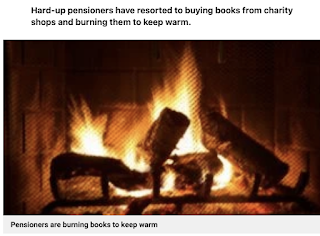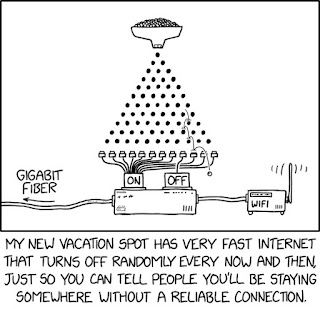There are a lot of "tips" for saving money on energy now.
A lot are downright insulting... Some are stupid - there is a lot of myth on "standby power" of modern devices which is just wrong, or at best, out of date.
To be honest, my main tip is simple - understanding what you use. If you can understand what costs the money you can decide if and what to reduce. People have a really poor perception on what costs and what does not, and people will spent a lot of wasted effort saving 10p when some other measure could save £10.
To get it right you have to get a grasp on what costs and how much.
And, much as I hate to say it, a smart meter with an in home display, is a start. They are pushed on us all for misleading reasons. They don't, on their own, in any way, "save money", and they contain a contactor, or "cut off", that can be remotely triggered, which is kept surprisingly quiet. But if you have one, and set up with a display, you can see how much you are using "right now" on gas, and electricity.
If you don't have one, you can ask for one. If you don't have a in-home display, ask for one. Ask your energy supplier.
The other thing is reading the ratings on things and doing the maths. Now, I know some people seem to struggle with this. A calculator may be your friend if you are not sure, but it helps to get your head around some of the things. I appreciate this is a massively "dumbing down" blog post, and not like me, but I can only hope it helps.
For most people the gas side is simple enough, a cooker, and gas central heating, maybe. The smart meter can show how much you are using. See what you use cooking a meal, for example. That is usually not too hard. You can use the meter to see how much, for example, lowering the thermostat 1C can make. But remember the weather varies day to day too. And also, the smart meters are not as quickly updated for gas, it seems.
But for electricity, people have so many more devices all contributing their little bit to the costs, some a lot and some a little. They all add up. An electric oven is a lot. Electric heating is a lot. Anything that "pumps", even water pump for my heating, uses noticeable electricity. And of course, things like a tumble drier, washing machine, hot tub, or an electrically heated floor, or an electric car, are seriously a lot. Heating and pumping are the big power users.
Time and power
 |
| Cheap power monitor |
The two things that matter here is how much power something uses (measured in Watts, or W for short), and for how long it uses the power. Electricity "units" are a kWh, that is 1,000 Watts for one hour, and each unit costs, from October, something like 57p.
- Use something for longer, and it costs more.
- Use something more powerful, and it costs more.
- Use lots and lots of small power things all the time, that adds up.
So, don't be put off by the smart meter showing usage in "red" or some such because it is a lot right now (like a kettle). What matters is the power and the time. There are things that are not that bad because they are short. There are things that are not bad because they are very low power, even if on all the time.
A kettle, for example, may say it is rated at 3kW, meaning 3000W (which is a lot), but you use it for maybe 3 minutes. That means 0.15kWh (3/60 times 3), so 8½p worth. Boiling less water reduces the time, and is a simple saving you can make. It is only pence, but it is a saving.
I have talked of kW and W, and you need to understand the scale. "k" here means "kilo" which is 1,000. But you may see things using mW, where "m" means "milli" or 1/1000th. Read the label carefully. The units are kWh, meaning 1,000 Watts for one whole hour. This is the same as 2,000 Watts for ½ hour, or 500W for 2 hours.
One small tip, with lighting, they often have "equivalent power", e.g. something may claim to be equivalent 100W. Once upon a time (and I am old enough to remember) we had actual 100W incandescent light bulbs. A 100W bulb, on all the time, would cost £1.37 a day, crazy. These days such bulbs may actually use only 10W and be LED based, so 1/10 of the cost. Some are way less. Even so, keeping lights off when not needed can add up - a few pence here and there.
That said, some lighting is more expensive than you realise - maybe lots of "halogen" downlighter fitted some years ago. The key here is - use the in home display - try one thing at a time - find what power it is using.
Also, the "energy efficiency rating" you see on things, like "A rated", are not really helpful. They are more "how good is this thing compared to industry standard". Some things have higher standards than others. The real thing to look at is the power usage and time used. Yes, if you can replace something with a new thing that is more efficient, great, but what matters is how much less power the new thing uses, not what letter it has.
Of course some things are a tad deceptive, a washing machine is moving and heating and pumping (all of which are bad), but for various periods and not all of the time. So checking its "power rating" is not that helpful as that is the most it can use at any one moment. A trick there is run it and see how much the in home display on the smart meter says you have used while running it (allowing of how much is used for the same time without doing so).
But if you see how much, for example, a tumble drier uses, and have the option to line dry things instead, you can see what you save.
If you are really not sure, you can literally turn everything off, and run one thing, to see what the display says it has used, or what rate it uses, for just that one thing.
But some things are low enough not to worry about. For example, a TV on standby is likely to be around 1½W. That is not kW, but W, so if a TV is on 24 hours that is 24 x 1½ which is 36Wh, which is 0.036kWh, which at 0.036 units, and at 57p per unit is 2p, for a whole day on standby. I mean, yes, it is a saving to unplug it, but just boiling half as much water in the kettle saves more.
- So try and do the maths to work out what costs what. Decide then what you can reduce.
- Use the smart meter display, try turning things off / on and seeing how it changes.
Of course there are longer term, and more expensive, measures we can all take, like improving insulation, and upgrading heating systems, adding energy monitoring stuff, solar panels, and batteries and so on, but to be honest, if you can afford that you probably are not the target of this blog post.
Energy is heat
Bearing in mind, any power saving in lights, TV on standby, broadband router, or anything else, using electricity, in the house, ultimately means more power used to heat your house. All of the used, or wasted, power in the house is 100% efficient heating of your house. That is where the energy goes. That does not help in summer, but it does in winter. If using gas to heat your house, less of a problem, as it is so much cheaper than electricity to heat. But if using electricity to heat your house - any saving on lights, TV, even kettle, are ultimately increases in power used to "heat". All your used electrical power ends up as heat. This means all those apparent small savings for an electrically heated house are a total waste of time - the real saving is putting up with a few degrees colder, sorry.
Similarly for gas - e.g. we have gas central heating, and a gas oven and hob in the main kitchen/living room. When we use gas to cook, in the winter, the gas used to cook will heat the room and so save on gas used to, err, heat the room. Of course, the cooking needs venting somewhere too, so again, not so simple.
Whenever we think of energy used or wasted, and saving it, think about where that energy goes.
(OK, a few exceptions, my tumble drier pumps warm air out of a vent and the washing machine flushes hot water down the drain, and it is a matter of where in the house the heat is, but in most cases the electrical appliances in your house end up heating your house 100% efficiently)
No help
Let's be clear, all of these tips, even mine, will be fuck all help to a lot of people where the cost increase just to stay alive is way more than they can afford. Sorry. All I can say is please make sure you vote when you can - to make the country better somehow.